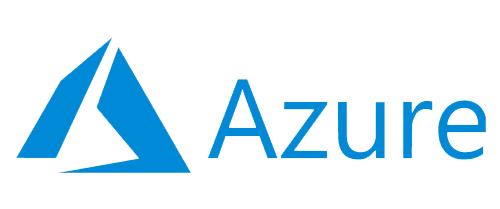
Virtual Desktop
The COVID-19 pandemic has fundamentally redefined how and where people work. And there’s probably no going back; remote working has become part of our habits. However, not all employees need a company-provided laptop to be productive, considering that those laptops can make the corporate network less secure if not properly managed and well secured. And the further away your employees are (or are seasonal workers), the more difficult it can be to balance productivity with cost and security.

Did you know?
of IT professionals believe that remote workers pose a greater security risk than on-site employees
of Americans are working remotely at least in part, because of the pandemic
of companies plan to permanently switch to smart working for at least a part of their work activities
Boost your workforce
with Azure Virtual Desktop
Azure Virtual Desktop, formerly known as Windows Virtual Desktop, gives remote employees the tools they need to get their jobs done by securely delivering Windows 10 or Windows 11 desktops and applications to any approved device.
Azure Virtual Desktop is a great way to provide a consistent and secure desktop experience for remote workers on their Windows, Mac, iOS or Android devices. You can also use it in a wide variety of other scenarios, such as onboarding seasonal workers and temporary hires, or giving employees who share multiple desks the ability to use the same device.
Across it all, you’ll be able to deliver:
A familiar Windows environment
Seamless integration with Office apps
Built-in smart security
Simplified deployment directly from the Azure portal
Azure Virtual Desktops:
the perfect balance of productivity,
safety, and costs.
Azure Virtual Desktop is a great way to meet the needs of a remote or changing workforce because it helps protect business and data by giving employees secure access to consistent work environments across a wide variety of devices. It’s quick and simple to set up and includes a wide variety of security controls.
Manage work environments
in a convenient way
When you use Azure Virtual Desktop, you can enable productive work environments for your employees without sacrificing control or budget. With just a few clicks, you can provision and manage custom desktop environments that run in the cloud. This means you can eliminate the hardware costs of purchasing individual laptops and the labor costs associated with customizing them.
Empower people
with a great user experience
One outstanding benefit of Azure Virtual Desktop is the ability to carry the same user experience that you get on an on-premises device, in a virtualized environment. This means your users have the same Windows experience, the same Microsoft Office experience, and even the same Microsoft Teams experience.
Get started with Azure Virtual Desktop
Azure Virtual Desktop is a great solution for companies that need to deliver productive work environments for employees quickly, affordably, and securely.
It’s also easy to get started. In fact, if you’re using Microsoft 365, you already have the licenses you need.
Azure Resilient Infrastructure
Simple and fast
cloud backups and restores
Data backup is critical to any business, as is the ability to recover data in the event of a disaster, breach, or employee error. Today, many small and medium-sized businesses still use on-premise backup solutions, which can be time consuming to manage, expensive to upgrade, and still prone to errors.

of companies have experienced data loss or theft in the previous twelve months
of companies experienced a business interruption in the last three years
of traditional backups fail, leaving your data unprotected
Backup your business
with Resilient Infrastructure
Azure Resilient Infrastructure solutions offer simple and secure recovery capabilities for all data, whether it’s files, folders and disks or virtual machines and databases.
Improve resiliency and security
Resilient Infrastructure solutions help safeguard data and workloads from unplanned downtime. Get started with Azure Backup for automatic one-click cloud backups. Then add Azure Site Recovery and you get the ability to easily restore all your data in case something happens.
Simplify backup and restore
Resilient Infrastructure solutions can dramatically simplify how you protect your data, how you store it, and how you recover it. You’ll get a single solution that works across all your workloads, easy ways to define backup and recovery policies, and a more flexible infrastructure that reduces your physical footprint.
Control infrastructure costs
When you move to Resilient Infrastructure solutions in the cloud, you can reduce infrastructure costs. For example, you can eliminate tape storage and redundant servers. You will also be able to optimize your additional disaster recovery solutions.
Azure Backup
Get a secure one-click backup solution that’s simple to set up and tailored to your particular storage needs.
Backup all structured and unstructured data: files, folders, disks, virtual machines and databases
Centralize monitoring and management
Automate storage management so you only pay for what you use
Azure Site Recovery
Help your business stay up and running, even during major outages or in the face of threats.
A disaster recovery service (DRaaS) that helps ensure business continuity by keeping business apps and workloads running during outages
Restore in 1 click for all your data and workloads on Azure Backup
Reliable recovery, compliant with industry regulations
Start with Resilient Infrastructure
Resilient Infrastructure solutions are an ideal way to get started with Azure and offer benefits you’ll see almost immediately. For example, several companies reported savings of 47% in the first year alone.
Better yet, it’s a simple process. Sign up for Azure Backup and give it a try. Start small. When you feel more comfortable, back up more data. And when you’re ready, sign up for Azure Site Recovery to get a complete solution.
Azure Infrastructure-as-a-Service
Run your business
from the cloud
Small and medium-sized businesses are turning to the cloud to manage key aspects of their businesses, such as applications and databases. Moving these workloads to the cloud, or running in hybrid environments, can greatly simplify their internal management. And Azure Infrastructure-as-a-Service (IaaS) can help streamline the entire process.

return on investment achieved by companies that migrate on-premises operations to the cloud
cost savings for small and medium-sized companies that use the cloud
of enterprise workloads will run in the cloud by 2023
Azure IaaS helps you
modernize your infrastructure
Azure solutions for infrastructure enable you to move business operations to the cloud at your own pace, giving you the ability to transform the way you approach compute, storage, networking, security, management, and virtual desktops.
Increase IT efficiency and agility
A modern cloud-based infrastructure powered by Azure can help you focus more on your business and less on managing your technology. You don’t need to buy more hardware; instead, simply add capacity as you need it. Azure also helps you run your apps where you want and gives you access to new technologies, like advanced analytics and artificial intelligence.
Save on operational and energy costs
Azure Infrastructure solutions can help you save money. Simply moving to the Azure cloud can help reduce costs on everything, from hardware and software, to energy and maintenance. Switching from a CapEx to an OpEx model can remove budget constraints. Plus, you can free up your IT staff or vendors to focus on more important projects.
Get up and run smoothly
When you use Azure, you can streamline the process of creating virtual machines to run any type of application, web app or database. Then get guided assistance to move these workloads to the cloud, without any service disruption. Azure also facilitates a phased approach, helping track the progress of your migration, providing an easier and more flexible way to move your business to the cloud.
When you start using Azure to run your company’s IT infrastructure in the cloud, here’s what you get:
Azure Virtual Machines
Create Linux and Windows virtual machines (VMs) in seconds, helping to reduce costs.
Fast, simple VM creation
or VMs inside computers, so you can add computing power when needed
Ability to scale
without adding expensive hardware
Convenient price
which is based on what you actually use
Support
for any Linux and Windows apps, SQL databases, and more.
Azure Migrate
Discover, evaluate, size correctly, and migrate your on-premises VMs to Azure.
A centralized hub
that makes it easy to move workloads to the cloud, at your own pace
Tools
that help you evaluate workloads before migrating, then make moving them easier
Plenty of guides and support
for common workloads: servers, data, databases, web apps and virtual desktops
Get started with Azure IaaS
Did you know that a third of small and medium-sized businesses are already using their infrastructure in the cloud? It’s no surprise; when companies don’t have to worry about buying and managing hardware and software, they can focus more on running their businesses.
Azure solutions are specifically designed to simplify the process. For example, you might start with just one or two workloads to try and see how you fare. Then add more if it makes sense. At all times, you will find detailed assessments, tools and guidance.


